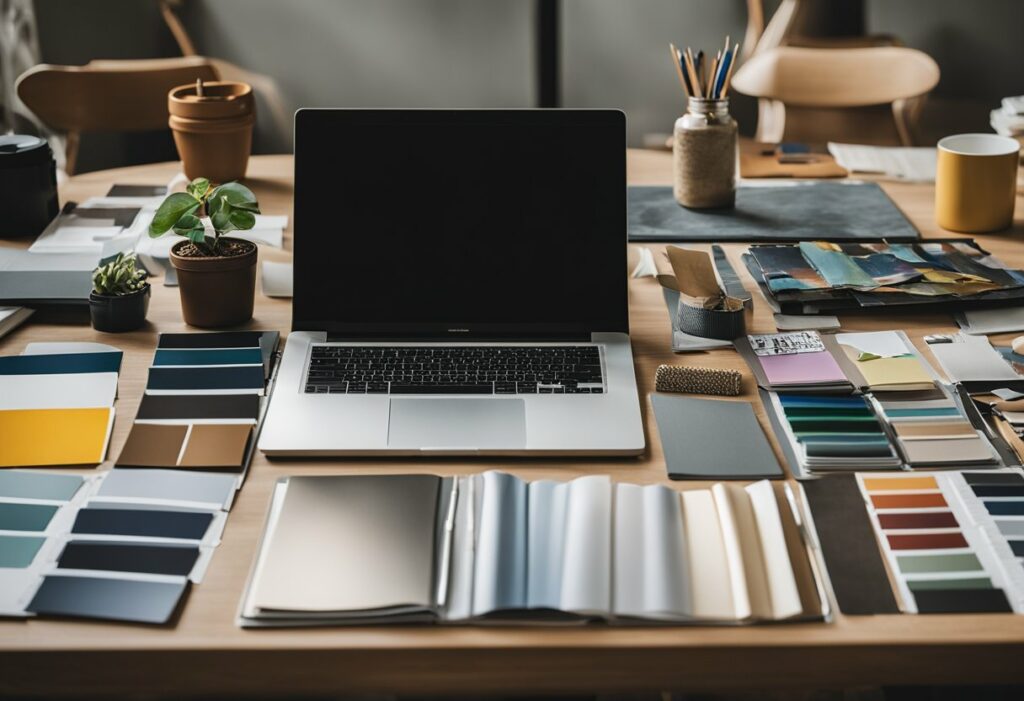How to Create a Mood Board for Interior Design: Tips and Tricks for a Perfectly Designed Space
Are you looking to redecorate your home but don’t know where to start? Creating a mood board for interior design is a great way to visualise your ideas and bring your vision to life. A mood board is a collection of images, colours, textures and patterns that represent the overall aesthetic you want to achieve. It’s a great way to gather inspiration and ensure that all your design elements work cohesively together.

Crafting Your Mood Board To create a mood board, start by deciding on your theme or style. This could be anything from minimalistic to bohemian or rustic to modern. Once you have your theme, gather images and samples that reflect the colours, textures and patterns that you want to incorporate into your design. You can use magazines, Pinterest or even take photos of objects and textures that inspire you. Arrange your images on a board or piece of paper to create a cohesive visual representation of your design.
Finalising and Using Your Mood Board Once you have your mood board, use it as a reference when selecting furniture, fabrics, and accessories. It will help you ensure that everything you choose works together and creates the overall aesthetic you want. Don’t be afraid to make changes as you go along, your mood board is a guide, not a strict set of rules. Keep it somewhere visible, so you can refer back to it throughout your design process.
Key Takeaways
- Creating a mood board is a great way to visualise your interior design ideas and ensure that all your design elements work cohesively together.
- Start by deciding on your theme, gather images and samples that reflect the colours, textures and patterns that you want to incorporate into your design, and arrange them on a board or piece of paper to create a cohesive visual representation of your design.
- Use your mood board as a reference when selecting furniture, fabrics, and accessories, and keep it somewhere visible so you can refer back to it throughout your design process.
Crafting Your Mood Board

Creating a mood board is an exciting part of the interior design process. It is a visual representation of your ideas and inspiration for a project. Here are some steps to help you craft your mood board:
Choosing a Format
When creating your mood board, you can choose between digital or traditional formats. Digital mood boards can be created using software like Canva, Pinterest, Adobe Illustrator, or Morpholio Board. Traditional mood boards can be made by printing out images and arranging them on a poster board or in a binder.
Gathering Materials
To create your mood board, you will need to gather materials such as paint swatches, fabric swatches, textures, magazines, websites, and stock images. You can also include photos of furniture, accessories, decor, textiles, patterns, artwork, and window treatments.
Selecting a Colour Palette
Selecting a colour palette is an essential part of creating a mood board. You can choose a colour scheme that matches the style and theme of your project. You can use paint or colour palettes to help you select colours that complement each other.
Incorporating Design Elements
Incorporating design elements such as graphics, illustrations, and typography can add interest and depth to your mood board. You can use templates or create your own designs to incorporate into your mood board. You can also add text to label your design elements or to add notes about your design ideas.
Remember, your mood board should reflect your personal style and vision for your project. It should be a visual representation of your ideas and inspiration. Whether you choose a digital or traditional format, your mood board should inspire and excite you about your interior design project.
Finalising and Using Your Mood Board

Congratulations! You’ve created your mood board for your interior design project. Now it’s time to refine your vision, share it with stakeholders, and implement the design.
Refining Your Vision
Take a step back and look at your mood board with fresh eyes. Does it convey the feeling and aesthetic you want for the room? Is there cohesion between the elements you’ve chosen? Does it feel unique and true to your vision?
If you’re working with clients or other professionals, collaborate with them to get feedback on the mood board. This is a great opportunity to make any necessary changes and ensure everyone is on the same page.
Sharing with Stakeholders
Once you’ve finalised your mood board, it’s time to share it with stakeholders. This can include clients, contractors, and other professionals involved in the project. Use your mood board as a visual aid during presentations to help convey your vision and plans.
Implementing the Design
Now that you have a clear vision for the room, it’s time to start planning and decorating. Use your mood board as a reference when selecting furniture pieces, light fixtures, and flooring. Keep your budget in mind and make sure everything you choose fits within it.
Remember, your mood board is just the starting point. As you move forward with your interior design project, you may need to make adjustments and changes. Use your mood board as a guide to ensure everything stays cohesive and on track.
In conclusion, a mood board is an essential tool for professional interior designers. It helps to convey the feeling and aesthetic of a design project and ensures everyone involved is on the same page. By following these steps, you can create a mood board that will guide you through the planning and decorating process, resulting in a beautiful and cohesive design.
Frequently Asked Questions

What’s the best app to craft a stunning mood board for my living space?
There are many apps available that can help you create a beautiful mood board for your living space. Some popular ones include Canva, Pinterest, and Adobe Spark. Each of these apps has its own unique features that can help you create a stunning mood board that reflects your personal style.
Where can I find captivating examples of mood boards for interior design?
You can find a wealth of inspiration for your mood board on various online platforms such as Pinterest, Instagram, and interior design blogs. These platforms are filled with captivating examples of mood boards that can help you get started on your own.
Is there a cost-effective way to create a professional mood board for my home decor?
Yes, there are many cost-effective ways to create a professional mood board for your home decor. You can use free apps such as Canva and Pinterest to create a stunning mood board that reflects your personal style. Additionally, you can source materials from your own home, such as fabric swatches and paint samples, to create a unique and personalised mood board.
Which software do top designers recommend for assembling a mood board?
Many top designers recommend using Adobe Creative Suite, specifically Adobe InDesign, to assemble a mood board. InDesign is a professional-grade software that can help you create a highly polished and refined mood board that accurately reflects your design vision.
How can I utilise Pinterest to inspire my interior design mood board?
Pinterest is a great resource for inspiration when creating an interior design mood board. You can search for specific keywords related to your design vision, such as “mid-century modern” or “bohemian chic”, to find images and ideas that resonate with you. Additionally, you can create a board specifically for your mood board inspiration and save images that you find particularly inspiring.
What are the steps to constructing a mood board in Canva for my room’s theme?
To construct a mood board in Canva for your room’s theme, start by selecting your theme and gathering inspiration images. Next, open Canva and select the mood board template. Upload your inspiration images and arrange them on the template. Add text, colour swatches, and other design elements to complete your mood board. Finally, save your mood board and share it with others for feedback and inspiration.