Easiest Interior Design App: Redecorate Your Home with Ease!
Are you looking to redesign your home but don’t know where to start? With so many interior design apps available, it can be overwhelming to choose the right one. Luckily, we’ve done the research for you and have found the easiest interior design app to use.

Whether you’re a professional interior designer or just looking to revamp your living space, finding the right app can make all the difference. With the right app, you can easily create 2D and 3D floor plans, experiment with different colour schemes, and even see how furniture will look in your space before you make a purchase.
In this article, we’ll guide you through the process of discovering the best interior design apps and maximizing their potential for design efficiency. We’ll also answer some frequently asked questions to help you get the most out of your chosen app. So, let’s get started!
Key Takeaways
- Finding the right interior design app can make all the difference when it comes to redesigning your home.
- The easiest interior design app will allow you to create 2D and 3D floor plans, experiment with different colour schemes, and preview furniture in your space.
- By following our guide, you can discover the best interior design apps and maximize their potential for design efficiency.
Discovering the Best Interior Design Apps

Are you looking for an easy-to-use interior design app that can help you unleash your creativity and visualise your space in 3D? Look no further because we have got you covered! In this section, we will explore the best interior design apps that offer extensive libraries of furniture, materials, decorations, and paint colours, and enable you to create stunning designs without any hassle.
Unleashing Creativity with User-Friendly Features
Planner 5D, Floorplanner, and HomeByMe are some of the most popular interior design apps that offer drag-and-drop templates and easy-to-use interfaces. With these apps, you can create floor plans, add furniture and decorations, and experiment with different colour schemes in no time. Moreover, these apps offer a vast range of design options, from classic to modern, that can suit any taste and style.
Visualising Your Space in 3D
SketchUp, SmartDraw, and Homestyler are some of the best interior design apps that offer 3D views of your designs. With these apps, you can create realistic renderings of your space and explore different angles and perspectives. Additionally, these apps offer virtual 3D tours that enable you to experience your designs in a more immersive way.
Exploring Extensive Libraries
Foyr Neo, Cedreo, and Sweet Home 3D are some of the best interior design apps that offer extensive libraries of furniture, materials, and decorations. With these apps, you can choose from a vast range of options and experiment with different combinations until you find the perfect match for your space. Moreover, these apps offer paint colour options that can help you visualise the final look of your designs.
In conclusion, whether you are a professional designer or a DIY enthusiast, these interior design apps can help you create stunning designs with ease. From drag-and-drop templates to realistic renderings, these apps offer a wide range of features that can suit any project and style. So, what are you waiting for? Download one of these apps today and start designing your dream space!
Maximising App Potential for Design Efficiency

Seamless Integration Across Devices
When considering the ease of use and functionality of an interior design app, seamless integration across all your devices is crucial. This ensures that you can effortlessly transition from your mobile to your desktop without losing progress or encountering compatibility issues. Look for apps that offer cloud-based storage and smart synchronization features to ensure that your designs are always up to date, regardless of the device you are using.
Optimising Layouts and Plans
The ability to create precise and detailed room and floor plans is essential for maximising the potential of an interior design app. Look for features that allow you to create both 2D and 3D floor plans, as well as the flexibility to accommodate irregular wall shapes. A robust floor planner with a smart wizard can significantly enhance your design process, enabling you to create mock-ups with precision and efficiency.
Engaging with Design Communities
An exciting aspect of modern interior design apps is the opportunity to engage with a vibrant community of interior designers and enthusiasts. By connecting with professional designers and leveraging the collective expertise of a design community, you can gain valuable insights, feedback, and inspiration for your projects. Look for apps that foster a collaborative environment, allowing you to share your designs and seek input from a diverse range of design professionals.
Frequently Asked Questions
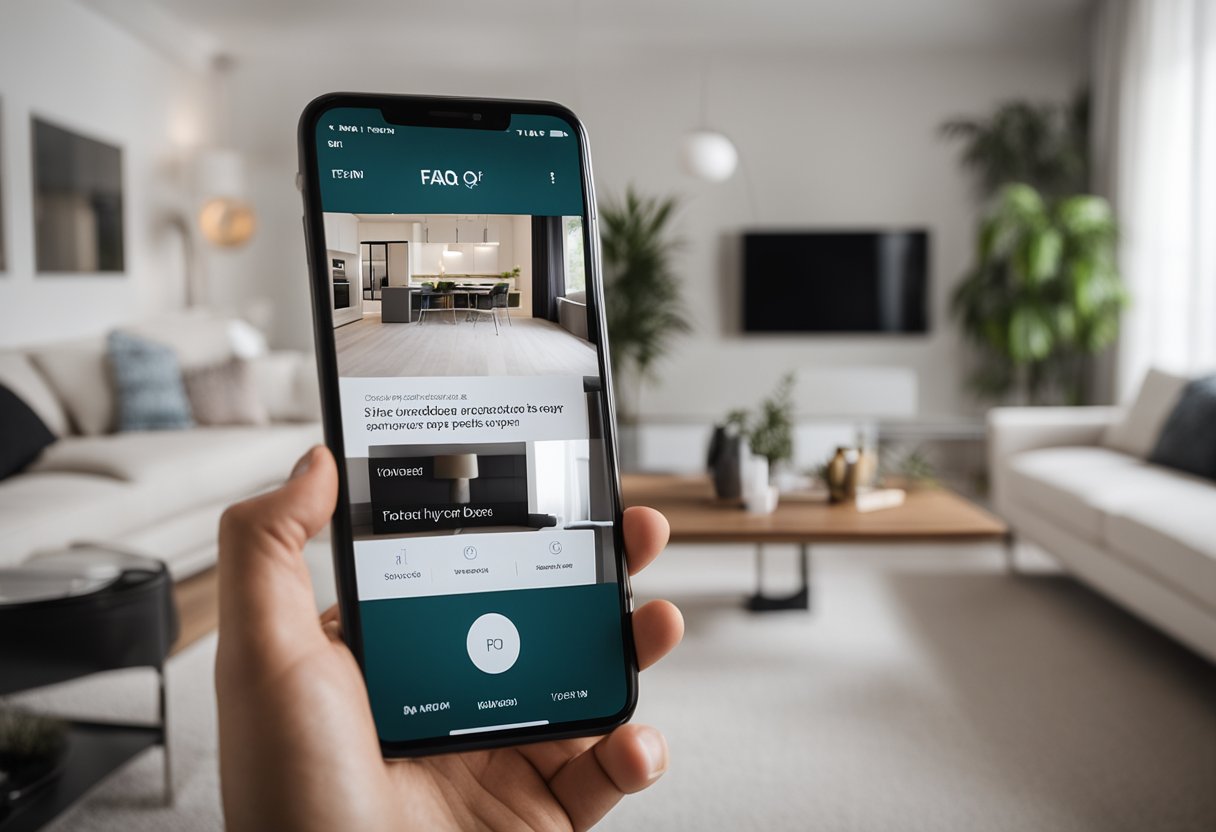
What’s the most user-friendly app for room design that’s absolutely free?
If you’re looking for a free app that’s easy to use for room design, Homestyler is the perfect choice. It’s a 3D home décor app that allows you to take a picture of your room and design it in 3D. Homestyler offers a wide range of tools and features that make it easy to create stunning designs.
Which interior design app for Android is the simplest to use?
If you’re an Android user, you’ll be pleased to know that Homestyler is also available for Android devices. It’s a user-friendly app that’s perfect for those who are new to interior design. You can take a picture of your room and start designing right away.
Can you recommend a straightforward app for interior design on iPhone?
If you’re an iPhone user, Planner 5D is a great app for interior design. It’s easy to use and offers a range of features that make it easy to create stunning designs. You can start with a 2D floor plan and then add furniture and other elements to create a 3D design.
Are there any cost-free apps that can assist with interior design for beginners?
Yes, there are several free apps that are perfect for beginners. Homestyler and Planner 5D are both great options that offer a range of features and tools to help you create stunning designs.
What’s the best interior design software that I can download without charge?
If you’re looking for free interior design software, Sweet Home 3D is a great option. It’s a user-friendly program that allows you to create 2D and 3D designs of your home. It’s perfect for beginners who are just getting started with interior design.
Could you suggest a simple app for interior design that works seamlessly on iOS devices?
Planner 5D is a great app for interior design that works seamlessly on iOS devices. It’s easy to use and offers a range of features that make it easy to create stunning designs. You can start with a 2D floor plan and then add furniture and other elements to create a 3D design.



